Calculation Results
Number of Weeks: week(s)
Number of Days: day(s)
How to Use the Week Calculator
- Select Start and End Dates: Use the date pickers to choose the start date and end date for your calculation.
- Calculate: Click the "Calculate" button to compute the number of weeks and days between the two dates.
- View Results: The calculator will display the exact number of weeks and remaining days between the selected dates.
- Export Results: Click the "Export as PDF" button to download your results for future reference or record-keeping.
- Reset: Click the "Reset" button to clear all inputs and results if you need to perform a new calculation.
Benefits of Using the Week Calculator
- Precision: Accurately calculates the exact number of weeks and days between two dates, eliminating manual errors.
- Efficiency: Quickly perform calculations without the need for manual counting or complex formulas.
- User-Friendly Interface: Intuitive design ensures that users of all technical levels can navigate and use the calculator with ease.
- Versatility: Ideal for planning events, managing project timelines, tracking personal goals, and more.
- Record-Keeping: Export results as PDF documents for easy storage, sharing, and future reference.
- Educational Value: Enhances understanding of time management and the relationship between weeks and days.
Definition of Time
Time is a fundamental dimension that allows us to sequence events, compare durations, and quantify the intervals between occurrences. It provides a framework for understanding the progression of events from the past through the present and into the future. In physics, time is considered a continuous, measurable quantity that plays a crucial role in the laws governing the universe.
How to Calculate Time Duration Manually
Calculating the duration between two dates manually involves determining the number of days between them and then converting that number into weeks and days. Here’s a step-by-step guide:
- Determine Total Days: Count the total number of days between the start date and the end date.
- Calculate Weeks: Divide the total number of days by 7 to find the number of full weeks.
- Calculate Remaining Days: Find the remainder from the division to determine the number of additional days beyond the full weeks.
Example:
Start Date: January 1, 2024
End Date: January 15, 2024
1. Total Days: 14 days
2. Weeks: 14 ÷ 7 = 2 weeks
3. Remaining Days: 14 % 7 = 0 days
Duration: 2 weeks and 0 days
Frequently Asked Questions (FAQ)
1. How do you calculate a week?
A week is a time unit consisting of 7 days. To calculate weeks between two dates, determine the total number of days between the dates and divide by 7. The quotient represents the number of full weeks, and the remainder represents the additional days.
2. How many weeks is it from date to date?
To find out how many weeks are between two dates, calculate the total number of days between the start date and the end date, then divide that number by 7. The result will give you the number of weeks and any remaining days.
3. How to calculate weeks in a year calculator?
There are typically 52 weeks in a year. However, since 52 weeks equal 364 days, an extra day (or two in a leap year) is present. To calculate weeks in a specific year, divide the total number of days in that year by 7.
4. How many weeks are in a period?
The number of weeks in a period depends on the total number of days in that period. Divide the total days by 7 to find the number of weeks and any remaining days.
5. What is week formula?
The basic formula to calculate the number of weeks between two dates is:
Number of Weeks = Total Days Between Dates ÷ 7
Where Total Days Between Dates is the count of days from the start date to the end date.
6. How to calculate weeks from date?
To calculate weeks from a specific date, determine the total number of days from that date to another date, then divide by 7. The quotient is the number of weeks, and the remainder is the additional days.
7. How do you calculate week days?
Weekdays refer to the days from Monday to Friday. To calculate the number of weekdays between two dates, count the total number of days and exclude weekends (Saturday and Sunday).
8. How do you calculate weeks due?
Calculating weeks due typically involves determining how many weeks remain until a specific deadline or event. Subtract the current date from the target date, convert the resulting days into weeks, and consider any remaining days as necessary.
9. How do you find the week from a date?
To find the week number from a specific date, use the ISO week date system or your calendar's week numbering method. In many programming languages and spreadsheets, functions are available to determine the week number based on a given date.